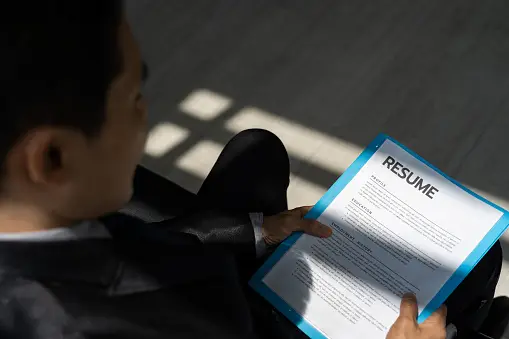In today’s competitive job market, standing out is crucial. While a well-written resume is essential, incorporating visuals can make a significant difference in how your application is perceived. Visual elements not only make your resume more attractive but also improve readability and highlight key information efficiently. This article explores the benefits of using visuals in resumes and offers practical tips on how to incorporate them effectively.
Why Use Visuals in Your Resume?
- Attract Attention: Visual elements can catch the eye of recruiters who often sift through dozens, if not hundreds, of resumes. A visually appealing resume can make a memorable first impression.
- Improve Readability: Graphics, charts, and icons can break up text-heavy sections, making the resume easier to read and understand.
- Highlight Key Information: Visuals can emphasize your most important achievements and skills, ensuring they stand out.
- Demonstrate Creativity and Technical Skills: For roles in creative and tech industries, a visually enhanced resume can showcase your design skills and proficiency with graphic tools.
Types of Visuals to Include
- Infographics: Infographics can succinctly present your career milestones, skill sets, and achievements. They are particularly useful for summarizing complex information in a digestible format.
- Icons: Simple icons next to section headings or bullet points can add a touch of modernity and guide the reader’s eye. Use icons to represent skills, contact information, or interests.
- Charts and Graphs: Use bar charts, pie charts, or line graphs to illustrate your achievements, such as sales figures, project completion rates, or performance improvements.
- Logos: Including logos of previous employers or educational institutions can lend credibility and provide visual breaks.
- Timelines: A timeline can effectively show your career progression, highlighting key roles and durations in an easily understandable format.
Tips for Incorporating Visuals
- Keep It Professional: Ensure that all visuals align with the professional tone of your resume. Avoid overly bright colors or overly complex designs that might distract from the content.
- Use High-Quality Images: Blurry or pixelated images can detract from the overall quality of your resume. Use high-resolution graphics to maintain a polished look.
- Maintain Balance: Striking the right balance between text and visuals is key. Ensure that visuals complement rather than overwhelm the text.
- Be Consistent: Use a consistent style for all visuals to create a cohesive look. This includes matching colors, fonts, and icon styles.
- Optimize for ATS: Many companies use Applicant Tracking Systems (ATS) to screen resumes. Ensure that your resume is ATS-friendly by including keyword-rich text alongside visuals.
Tools for Creating Visual Resumes
- Canva: Canva offers a range of resume templates with built-in visual elements. It’s user-friendly and ideal for those without graphic design experience.
- Visme: Visme provides tools for creating infographics, charts, and other visuals that can be easily incorporated into your resume.
- Piktochart: Piktochart is another great tool for creating infographics and visual content for your resume.
- Adobe Spark: For those familiar with Adobe products, Adobe Spark offers advanced design capabilities for creating professional-looking resumes.
- Microsoft Word: Word also has templates and tools for adding basic visuals to your resume. While not as advanced as dedicated design tools, it’s a good option for simple enhancements.
Best Practices
- Tailor Visuals to the Job: Customize the visuals in your resume to match the job you’re applying for. Highlight skills and achievements that are most relevant to the position.
- Seek Feedback: Before finalizing your visual resume, seek feedback from peers or mentors. They can provide insights into whether the visuals enhance or detract from the overall message.
- Test for Readability: Ensure that your resume is easily readable both in digital and printed formats. Print a copy to check how the visuals look on paper.
- Keep a Text-Only Version: Have a text-only version of your resume ready. Some application processes may require a more traditional format, or you may need it for ATS submissions.
Conclusion
Incorporating visuals into your resume can significantly enhance its impact, making it stand out in a crowded job market. By carefully selecting and integrating graphics, icons, charts, and other visual elements, you can highlight your key strengths and achievements more effectively. Remember to keep your visuals professional, balanced, and relevant to the job you’re applying for. With the right approach, a visually enhanced resume can be a powerful tool in your job search arsenal.